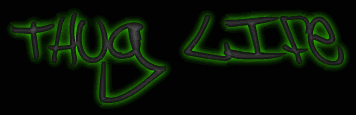Official 1.7 Public Beta Bug Reporting Thread
-
killerking
- Posts: 297
- Joined: Tue Jul 01, 2008 3:57 am
- Location: The Netherlands
- Contact:
It's been like that since 1.6. Before that it used to be on a different F key. For 1.5.1 it was F8.
From the 1.6 Readme PDF:
1.6.0: The overhead team colors toggle key has been moved from F9 to F8, so as not to conflict with Expose on Mac OS X
1.6.0: The key-binding display key has been moved from F8 to the Help key
Btw Killerking, replace that apostrophe with %27 and the link won't break.
From the 1.6 Readme PDF:
1.6.0: The overhead team colors toggle key has been moved from F9 to F8, so as not to conflict with Expose on Mac OS X
1.6.0: The key-binding display key has been moved from F8 to the Help key
Btw Killerking, replace that apostrophe with %27 and the link won't break.
Another thing I noticed about this patch:
I run Windows XP and usually every time I start up Myth I have to ctrl-alt-delete, right click Myth 2, Set Affinity and uncheck one of the CPU boxes in order to not lag out of Marius.net. Now instead of 2, only 1 of the boxes is checked so I don't need to do this anymore. Good change.
I run Windows XP and usually every time I start up Myth I have to ctrl-alt-delete, right click Myth 2, Set Affinity and uncheck one of the CPU boxes in order to not lag out of Marius.net. Now instead of 2, only 1 of the boxes is checked so I don't need to do this anymore. Good change.
-
killerking
- Posts: 297
- Joined: Tue Jul 01, 2008 3:57 am
- Location: The Netherlands
- Contact:
Re: replay failure
The link is fine right? Anyway, anyone knows the problem here?killerking wrote:Allright, I did some single player this morning. I decided to move on to some chimera levels, so I did 'the mage'. Note that by single player I mean offline. So I did the level on legendary, won, saved the film. After that I went looking to the film, but I noticed that after somewhere around 30 minutes it no longer shows what I did, but it let's my units make ai actions and after that they don't do anything anymore, the level is never won.
I'm using the osx version of the 1.7 beta, build 317.
In short: myth stopped recording data after around 30 minutes.
I'll upload the replay and saved game shortly.
Edit: it's more like 38 minutes, the same time I saved for the last time. Lol
Get replay+saved game at http://hl.udogs.net/files/Uploads/%20Us ... %20Uploads
Re: replay failure
Yes the link is fine, I've saved the film for later examination.killerking wrote:The link is fine right? Anyway, anyone knows the problem here?
-
Eddaweaver
- Posts: 1026
- Joined: Mon Sep 13, 2004 6:05 am
- Location: M.E.
You mean on your top right not left. Press the "-/_" key. You probably pressed the "=/+" key which makes your overhead map bigger.Falcon wrote:someone can tell me how my graphics card will work on 1.7 , It was fine on 1.6 .... but in 1.7 i can see direct3d only , Mini map on top left is eating my game screen .
Falcon, I answered this exact same question yesterday when you posted it in your Myth III site thread. Please read replies and stop spamming the forums with questions that have already been answered.Falcon wrote:...Mini map on top left is eating my game screen .
btw, my reply was
vinylrake wrote: "by 'mini map' do you mean the overhead map? You can resize that with the + or - keys or of course make it go away with the TAB key.